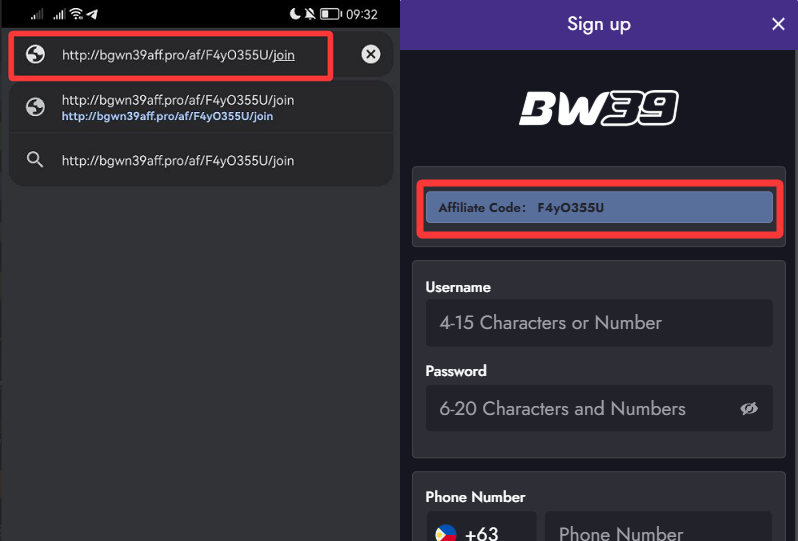How to get my affiliate link and recruit new players?
1. Access your Affiliate Account.
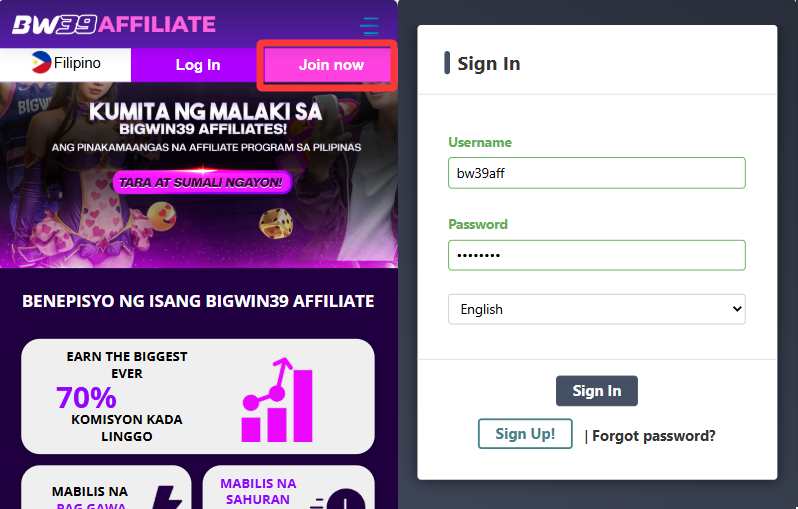
2. Select the menu button and then choose “Material.”
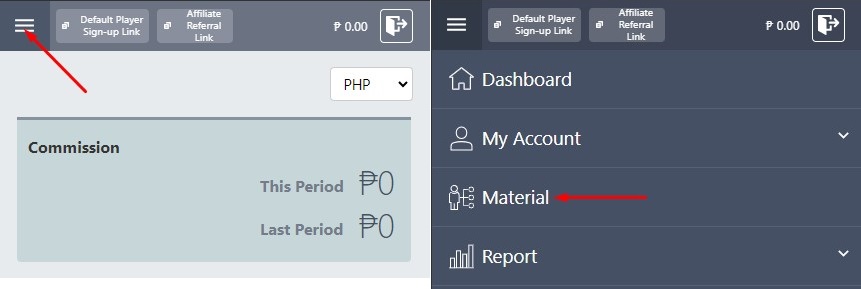
3. To copy your link, click the “Action” button.
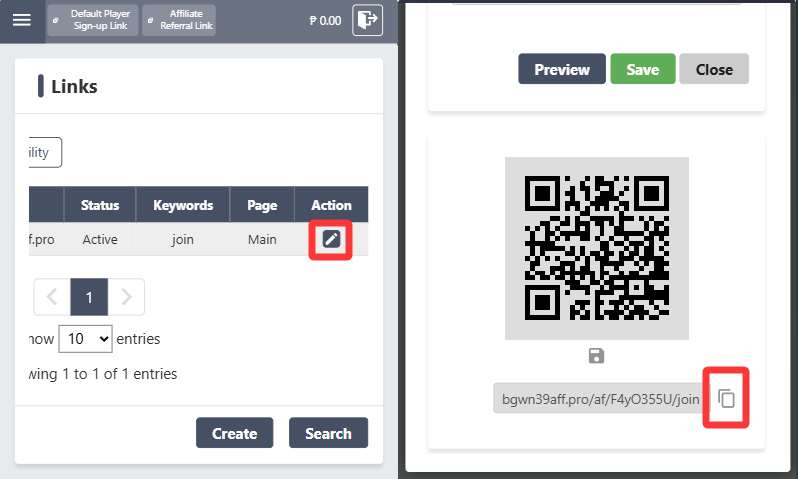
4. You can also generate a new affiliate link with your chosen keywords by clicking the “Create” button.
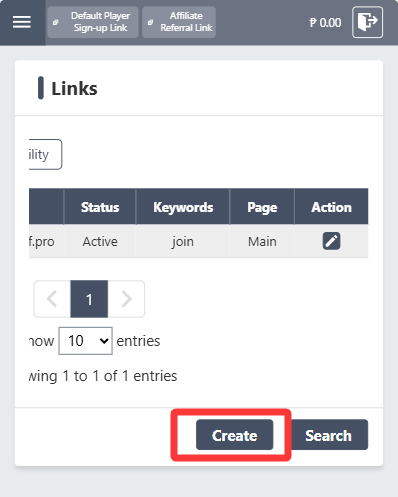
5. Ensure your keywords contain no spaces. Once you’ve created the new affiliate link, just hit “Save.”
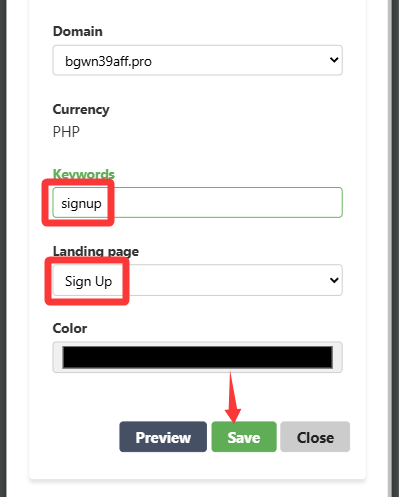
6. Alternatively, you can copy your link by clicking on the default link.
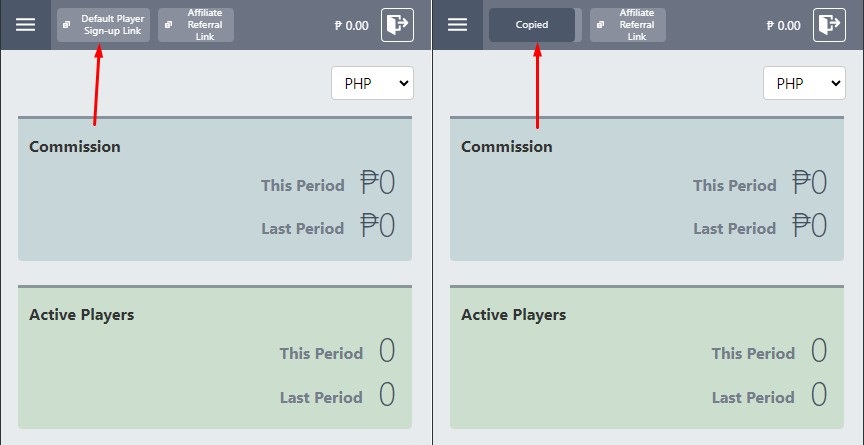
7. Share the link with friends to help them register a player account; your affiliate code will automatically appear on the sign-up form.
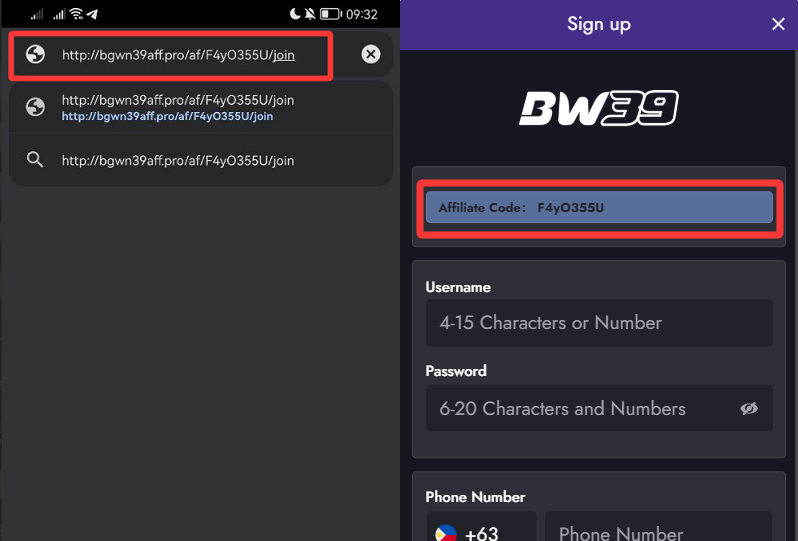
Note: Your affiliate code must be visible before completing the sign-up. If it’s missing, ask the player to clear their browsing history before trying to create an account.
8.After the player successfully registers, log in to your affiliate account to confirm their registration under your affiliate link.
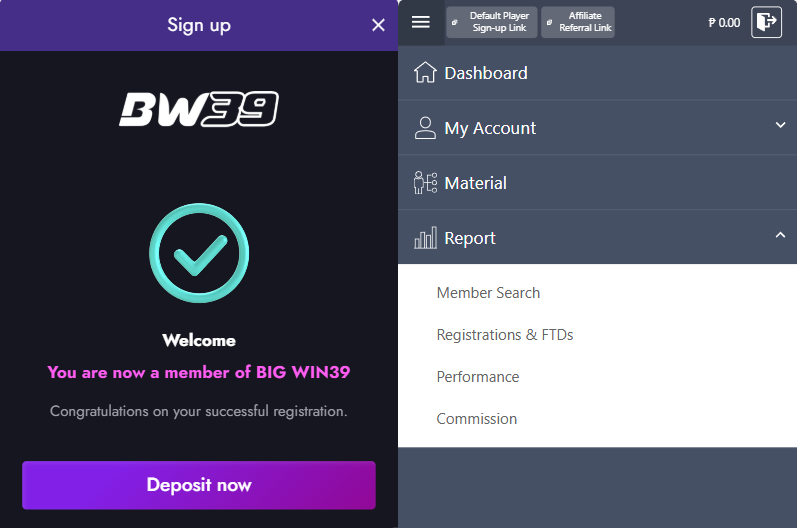
HOW TO DELETE BROWSING HISTORY?
1. Open your browser, go to History, and select Delete browsing data.
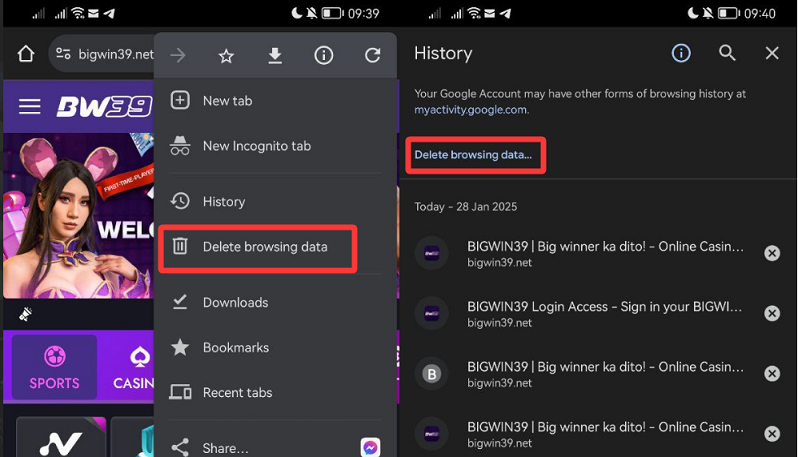
2.Choose “All time” to clear all browsing history.
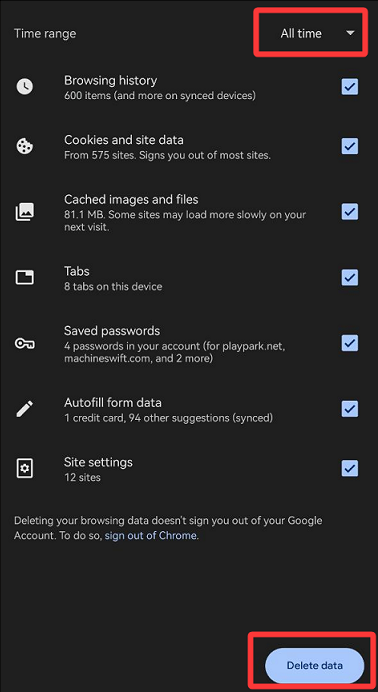
3. After deleting the history, your player can try using your affiliate link again to create an account.