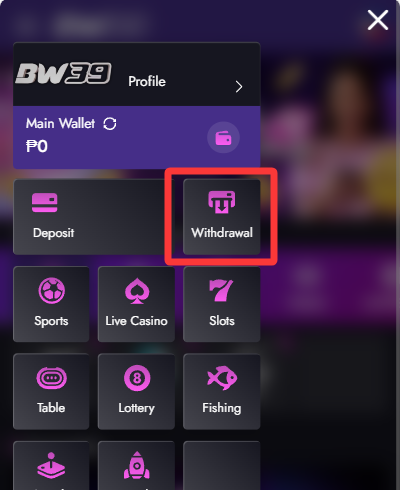To be able to withdraw your commission, a Player account must be created first. Commissions are transferred from the Affiliate account to the Player account.
Kindly send the information below to enable your Player account to be a withdrawal option.
Please send your request to: support@bigwin39aff.com
Email Subject: Link Player ID
Email Content:
Hi Team,
My Affiliate ID: ________________
My Player ID: _________________
Note: Kindly send your request using the email registered to your Affiliate account.
What to do next?
1. After you get confirmation that your withdrawal option is active, log into your affiliate account.
Check if your commission is available for withdrawal. If it still shows as PENDING, please wait until it changes to “Available.”
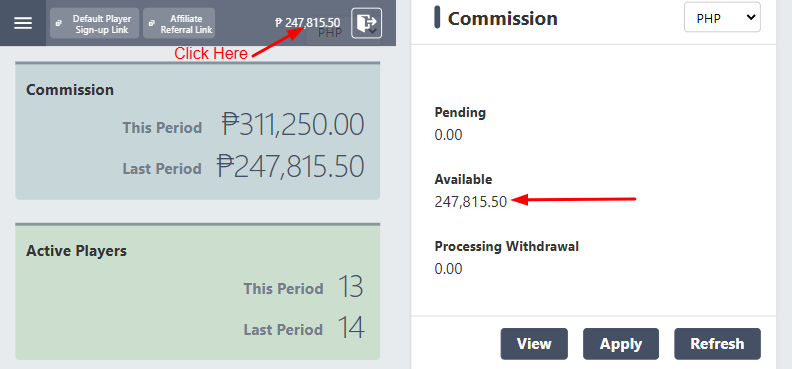
2. Once your commission is marked as Available, click APPLY. You’ll see your Player account, the amount you can withdraw, and options to receive the OTP via Phone Number or email.
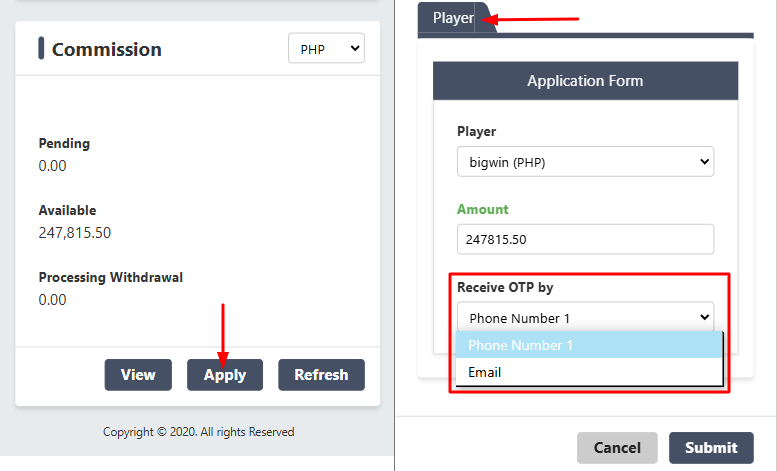
3. Choose either Email or Phone Number to receive the OTP, then click submit.
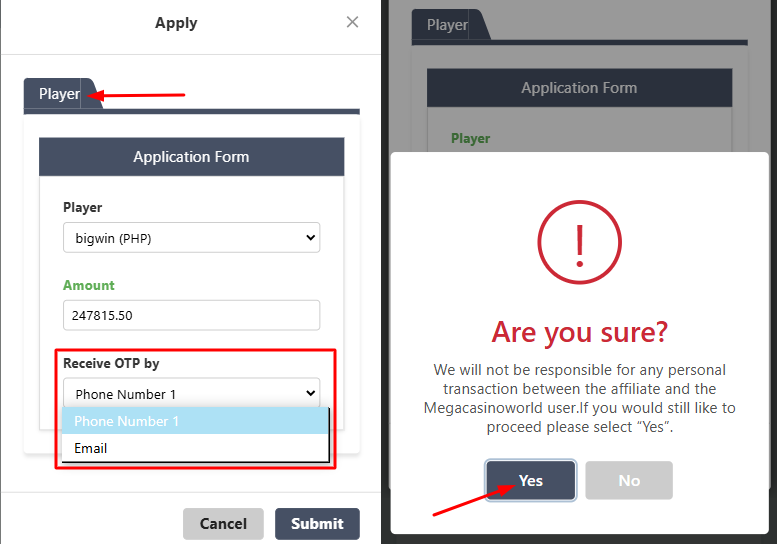
4. The code will be sent to the email address or phone number linked to your Affiliate account. Enter the OTP you received and click Submit.
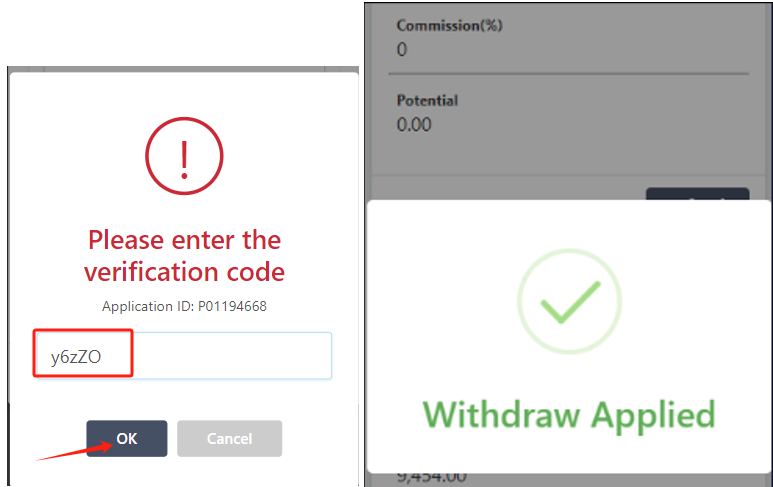
5. Your commission withdrawal is complete. You can now check your Player ID and submit your withdrawal request using the available payment methods.